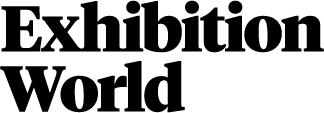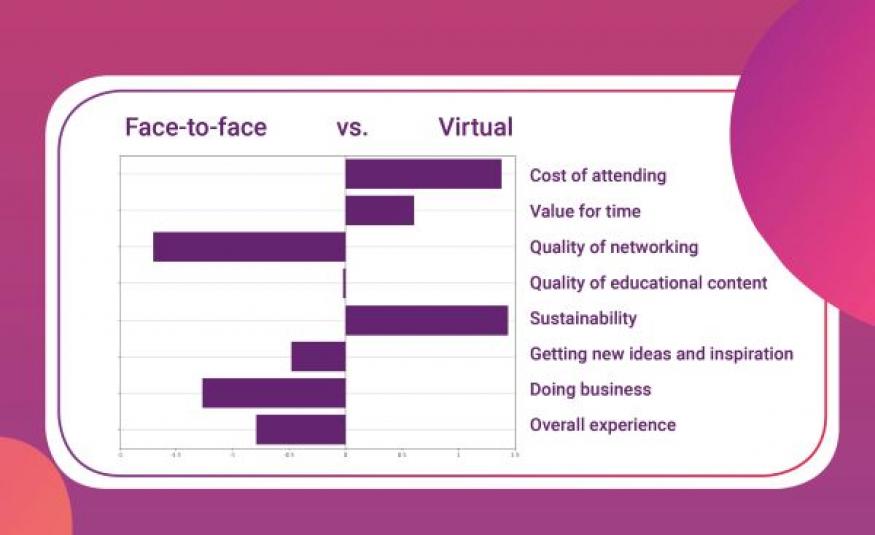By Silke Hoersch
Just a few weeks ago, we were feeling optimistic about holding our yearly APAC and EMEA Unite conferences in March. What happened then, was out of our hands, with the Covid-19 pandemic spreading and turning the entire events industry upside down. We did not want to give up on Unite, so we sat together and worked on a virtual conference concept that would still cover the great content we were eager to share with our customer community.
We only had one week to revamp the agenda and to elaborate on the technical set-up, so time was a key factor in this project. Our decision to make this a free event for our customers encouraged even more people to register and allowed us to increase our reach tremendously.
So, how do you turn a multi-day conference, filled with educational sessions, customer presentations, product trials and networking opportunities, into a memorable and engaging virtual experience?
Put yourself in your attendees’ shoes and list the different elements that you need to include to create a great attendee experience on your planning list:
1) Your online event format
When you decide to move a multi-day event online, you may have to reconsider the duration and the content of your event. People don’t have the same attention span in front of their screen as they have in a conference room. Consider delivering shorter sessions (30-45 minutes), reduce the number of presentations per track, and ensure some time at the end of each session for Q&As, as well as a minimum of 15 minutes break in between sessions.
It is also important to keep in mind that virtual events allow you to extend your reach outside of your regular audience. If you decide to host a live event, people from different time zones may join. Consider scheduling your sessions accordingly to accommodate as many people as possible in your region and clearly specify in which time zone the sessions will be delivered to avoid disappointment.
Furthermore, we highly recommend adding enough resources to run the show: moderators, presenters, co-presenters and panelists. Do not underestimate the time it takes to brief all actors involved. Rehearsals should be mandatory for the conference team in order to test the slides and the technical set-up of presenters and moderators (internet speed, audio and webcam).
Finally, clearly identify your KPIs for your event: what are you trying to achieve? By establishing your goals, this will help you decide whether registrants should be charged to attend, if the sessions will be made available on-demand after the event, and how you will follow up with attendees after the event.
2) Choosing the right virtual event technology
Once you have decided on your event format, choose a virtual event provider that will help you meet your goals. There are many tools available on the market to deliver virtual events and choosing the right provider will depend on the functionalities that are essential to your event. These include:
- Easy set up for sessions
- Easy to use for presenters and moderator
- Audience engagement tools such as polls and Q&As
- Support for a large number of attendees able to log-in at the same time
- The possibility to log-in without the need to download a desktop app
- Support quality video production (either live or pre-recorded)
All of the above were highly important to us when we moved our Unite Conferences to virtual events. Each conference included about 30 sessions presented by no less than 20 different speakers and every session welcomed up to 120 attendees.
3) Marketing & Communication
When hosting a virtual event, you can easily increase your attendance rate as people can join regardless of where they are located. They don’t need to travel or pay for accommodation and they can be at the heart of the event in only two clicks. When we moved our conferences online, we managed to triple our attendance rate in less than a week with a strong online communication.
Event website
Your event website is at the core of your event and it serves as a hub for participants. It is the main source of information for your attendees and it should include a clear agenda with direct access to the different sessions available, the time zone in which sessions will be delivered, the speakers’ names and the registration’s link to the event.
Chatbot
Utilise your website chatbot to answer questions prior to the event, but also during the entire conference to provide support in real-time. Our Conference chatbot had five times more interactions during our virtual conferences than usually. As a customer-friendly help-desk tool it allows for direct interactions with attendees and offers instant help to solve potential connectivity issues.
Email marketing
Advertise your event to your database with mass email communications prior to the event. Keep attendees informed, send them information on how to connect to the session, and send them feedback surveys.
Social media
Use your social media channels to tease about your event, and to promote content and speakers. Post a preview of the sessions, share speakers bios, interact with followers, and introduce the event hashtag you will be using not only during the event, but also before and after it.
4) Driving engagement during your event
One of the biggest challenges of virtual events is to keep your attendees engaged when you can’t see people’s reactions to your presentation. It is very frustrating for presenters not to be able to read the body language of their audience and react to what they can see in the room. There are a few tools that can help you interact with attendees virtually, such as:
- Polls: get your presenters to add polls during their presentations. This will help them get a better understanding of the audience on the other side of the screen.
- Real time answers to questions by a moderator: allow customers to send questions during the presentation and answer as they come.
- Q&As at the end of the session: offer attendees to send additional questions at the end of the session and get the presenter to read the question out loud before answering.
- Text notifications or content sharing during session, for example through an included chat tool
- Social channels: Create a # for your virtual events and post live on Twitter about your sessions. Encourage attendees to do the same and interact live with each other. Using social media as a feed will help you gain more visibility for your event and your brand. Make sure you have someone available to take part in the conversations and moderate the discussions.
- Consider entertainment ideas during the breaks, for example mini “workouts” (stretching, etc.), or music and teaser videos for upcoming sessions
5) Post event
All of the content (videos and slides or handouts) should be available to attendees right after the conference, for example through the event website with a secure attendee login. They will all be eager to share the content with their colleagues, so it is recommendable to provide easily digestible file size and commonly used formats.
In other words
One of our key take-aways is: The value of face-to-face events is undeniable. Despite the great feedback we received from our community we all missed the personal meetings and interactions. The pandemic forced us to re-think the format of Unite for this year. There are certainly a lot of learnings that we will apply when defining the overall event strategy for the next conferences to come.
And in a broader sense, crisis breeds invention, and that holds true for the whole industry. When we all come out of this, reflecting the experiences we made, we will not hold the same events as before. Hybrid events will become much more relevant in the future and we will have to find ways to commercialise the virtual elements.
Silke Hoersch is Executive Director Marketing and Business Development at Ungerboeck Software International
(First published 2 April 2020 at: www.ungerboeck.com)