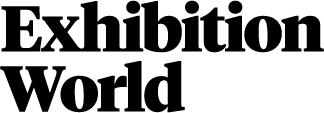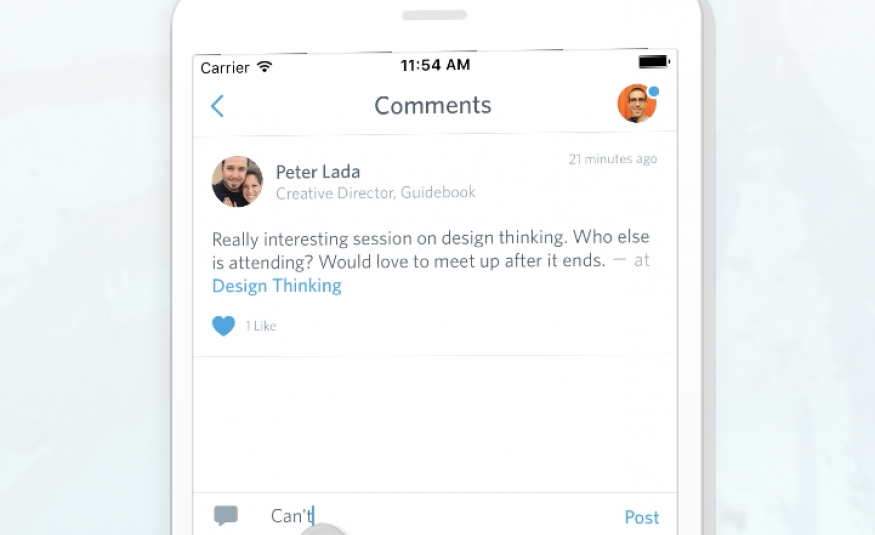Event app company Guidebook has unveiled Interact - the next major enhancement to its platform.
Designed to bring Facebook-like social engagement to events of all types. Interact’s unique combination of features can be used by attendees to connect and network with each other, as well as engage with event content and activities.
Sponsors can elevate their presence at events and gain insights into how attendees view them. Event planners can use Interact to provide updates and automatically personalise information for each attendee.
Interact is available immediately on all Guidebook paid plans.
“Improving attendee engagement is one of the most important goals for event planners and delivering innovative capabilities like Interact that help them achieve their goals is one of our most important objectives,” said Jeff Lewis, co-founder and CEO of Guidebook. “Interact allows event planners to provide better engagement and subsequently improved ROI for their events. The more value an attendee gains from an event via networking and better recommendations, the more likely they are to repeat attendance and recommend the event to others.”
Guidebook’s Interact is an automatically generated activity feed for all paid Guidebook apps. Attendees are given the opportunity to check-in and start engaging with personalised content.
They can send invitations and connect with other attendees. They can get up-to-the-minute schedules and notifications. They can post, like and comment on photos and participate in timely discussions.
Some of the latest additions to Interact include:
Tagging People - Allows the attendee and app administrator to grab the attention of specific attendees or start a conversation on a post by tagging specific individuals. Only those who have checked-in to the event can be tagged, so attendees can remain private if they choose.
Tagging sessions - Makes each session more valuable by encouraging users to post questions and comments, as well as connecting them to a specific session. People will be able to form connections based on others who attended similar sessions and maximize the attendees’ event ROI by getting the speaker involved or learning from peers.
Discussion - Each session now has a dedicated discussion tab to host relevant comments. If there are concurrent sessions and individuals want information from both, they can view the discussion tab to learn about what was discussed at that session or connect with other attendees.
Adding photos to post -Attendees and administrators can now directly add photos to Interact posts. This can spark more reactions from attendees and is a good way to generate buzz or get more conversations going.
Tracking likes and comments - Allows people to see who liked or commented on a photo, text, or sponsor post. As an attendee, this will allow individuals to expand their network; as a sponsor, organisations can contact attendees that are actively engaging with your brand.
Post sponsorship cards - Maximizes sponsors’ visibility by creating tailored and timely posts for them. Sponsorship cards can be scheduled in advance and can contain images or links to ensure a clear call to action. These are designed to seamlessly integrate into the feed so that people do not feel spammed.